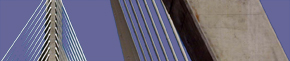Creating Accessible Online Information (Part 3)
April, 2005
Joint meeting of Boston-IA and the Boston Chapter of the Society for Technical Communication (STC) on April 27, 2005 (Part 3 of 4).
P.J. Gardner described the accessibility techniques she used in designing the Boston-IA.org Web site.
This article is divided into the following sections:
- Part 1: Introduction
- Part 2: Barbara Casaly: Learning About Accessibility
- Part 3: P.J. Gardner: Accessibility and the Web
- Part 4: Judy Kessler: Accessibility in Documentation
This article is also published in PDF format in the Boston Broadside, newsletter of the Boston Chapter of the Society for Technical Communication (STC).
Part 3: Accessibility and the Web
Understanding accessibility and the Web is not only an area of interest for P.J. Gardner, accessibility and the Web is a cause, and a cause that P.J. promotes articulately and with actions. She feels that accessibility needs more than just an interest group: accessibility deserves its own organization. Therefore, she founded Boston-IA.
The first step to learning and creating accessible information is understanding the accessibility audience, an audience that encompasses people who:
- Are blind (using screen readers)
- Are color blind
- Have visual impairments
- Have hearing impairments
- Have learning disabilities
- Are non-native speakers of English
- Are users of older equipment or software
- Are members of the growing population of senior citizens.
P.J. shared a list of bests:
To save us time with our research, P.J. also provided us with a rich list of her favorite Web coding tools:
- Favorite Web coding tools
- Favorite accessibility evaluation tools
- Favorite browsers for testing
- Favorite color selection tools
Best Accessibility Hints
by P.J. Gardner
- Download P.J.'s full presentation in PDF format
(Requires Adobe Acrobat, 68 KB).
The text of the presentation is summarized below:
P.J.'s Best Writing Hints
- Build text that can be re-flowed in different environments (browsers, window sizes, platforms, monitors).
- Create clear divisions by using heading styles.
- Chunk text using lists, tables, short, self-contained paragraphs.
- Use style sheets and styles properly.
- Write very clear link text, content that can stand alone.
- Strive for clarity that will address the widest and most diverse audiences (include foreign speakers and people with learning disabilities).
P.J.'s Best Accessibility Hints
- Follow W3C or Section 508 coding standards strictly.
- Create, whenever possible, flexible page layouts rather than fixed layouts.
- Avoid using HTML tables to lay out Web pages.
- Test page layouts, applications, and Web sites with people who have disabilities or other special needs as often as possible.
- Never, never jump to conclusions about who your audience is— you will always be surprised.
P.J.'s Best Web Coding Hints
- At a minimum learn to read XHTML and CSS.
- Work in XHTML 1.0 transitional.
- Include a DOCTYPE tag at the top of every page.
- Use lowercase tags and attributes.
- Enclose all tag attributes in quotation marks.
- Close all tags with end tags.
- Use "semantic markup" (use tags to identify what things are, rather than what they should look like).
P.J.'s Best CSS Hints
- Separate presentation from markup using cascading style sheets.
- Create external style sheets rather than embedding styles.
- Use relative sizes (percentages and "ems") for fonts.
- Assign red, blue, purple, violet, and black as dark colors.
- Assign yellow, orange, green, blue-green, and white as light colors.
P.J.'s Favorite Web Coding Tools
- Macromedia HomeSite (now Adobe Systems Incorporated) (HTML editor)
- TopStyle (CSS editor)
- AI Software CSE HTML Validator (syntax checker)
- LinkBot PE (link evaluator, no longer available)
- Microsoft Windows Notepad (for raw text conversions!)
P.J.'s Favorite Accessibility Page Evaluation Tools
- AI Software CSE HTML Validator (accessibility options)
- WebAIM WAVE
- Cynthia Says
- JAWS
- Manual Evaluation (using W3C WAI guidelines)
P.J.'s Favorite Browsers for Testing
- Internet Explorer (latest version)
- Internet Explorer 6.0 (in standards mode)
- Firefox, with Web Developer plug-in
- Opera
- Safari (on Windows and Macintosh)
P.J.'s Favorite Color Selection Tools
- Lighthouse.org (article by Aries Arditi, Effective Color Contrast)
- Vischeck.com (color evaluator)
- VisiBone.com (color contrast)
© 2005-2008 Gardner Information Design, Inc.
© 2005 Bill Gruener. All rights reserved.