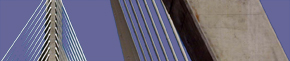- Site Map
- Topic Index
- Access Features
Accessibility Features of This Web Site
The Boston-IA web site attempts to be as accessible as possible. Accessibility features include:
Access Keys
Most pages on this site offer the following access keys:
- Access Key 1: Home Page.
- Access Key 2: Skip to Main Content.
- Access Key 3: Site Map.
- Access Key 4: Main Menu.
- Access Key 5: Topic Index.
- Access Key 6: Page Announcement (on most pages).
- Access Key 9: Contact Us.
- Access Key 0: Accessibility Features (this page).
On Windows, press Alt plus the access key (and the Enter key in most cases).
On Macintosh, press Control plus the access key.
"As a totally blind person who uses a screen reader (JAWS for Windows), I was particularly interested in the access keys on this site.
"I think you have done an excellent job of making your site accessible, and I hope other web designers will learn from your example."
Steve Dresser
Visually Impaired and Blind Users Group (VIBUG)
Accessible Design
This site employs many features to make information more accessible:
- This site follows World Wide Web and Section 508 accessibility guidelines.
- All images have text alternates, called "Alt text", except decorative images, where Alt text is hidden.
- Pages begin with links to skip repetitive menus and move directly to the text of the page.
- The text of links is designed to be clear when read using auditory screen readers. Link titles have been added when necessary for extra clarity.
- All links on the Boston-IA Web site that lead to other web sites include "(new site)" in the link title.
- Pages are organized to make sense in text-only browsers, and with style sheets turned off in visual browsers.
- All pages are designed with separate cascading style sheets, so the styles can disabled.
- All text uses relative font sizes so text can be enlarged or reduced using the text size options available in visual browsers.
- All pages use flexible page formats so pages can be automatically resized for different window sizes and screen or print resolutions.
- All data tables are structured with row and column headings that can be used in non-visual browsers.
- Colors on this site have been selected to provide sufficient contrast for people who are colorblind or have visual impairments.
- We try to write clearly and succinctly.
Resizable Text
This site is designed so that it can be resized by the user. How to change the size of the text depends on your browser. Here are some common examples:
- Internet Explorer:
Select View in the browser menu, then Text Size, and then the size you want.
In Internet Explorer 7 and higher, you can also press the Control (Ctrl) key while pressing either the Plus (+) or Minus (-) key.
You can also use the Zoom tool on the Status bar at the bottom of the browser window.
- Firefox and Netscape:
Select View in the browser menu, then Text Size, and then Increase or Decrease.
In Windows, you can also press the Control (Ctrl) key while pressing either the Plus (+) or Minus (-) key.
To return to the normal or default size, press the Control key and zero (0).
- Older Versions of Netscape:
Select View in the browser menu, then Text Zoom, and then the size you want.
In Windows, you can also press the Control (Ctrl) key while pressing either the Plus (+) or Minus (-) key.
To return to the normal or default size, press the Control key and zero (0).
- Opera:
Select View in the browser menu, then Zoom, and then the size you want.
In Windows, you can also press the Plus (+) or Minus (-) key. If you hold the Control (Ctrl) key while pressing either key, the size changes even more.
- Safari:
Select View in the browser menu, then Make Text Bigger or Make Text Smaller.
On a Macintosh, use the Command key and the Plus (+) or Minus (-) key to change text size in Firefox, Netscape, Opera, and Safari.
Most modern browsers also allow you to hold down the Ctrl or Command key while scrolling with a wheel mouse to increase or decrease the text. Try it to find out if it works in your browser.